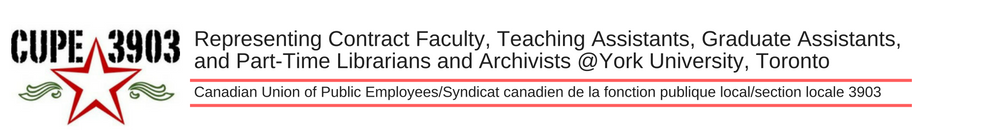Below is a link to view a video that will show you how to install the My Tracker App as well as
how to use it.
https://www.youtube.com/watch?v=udVF-qP_8S0&feature=youtu.be
Below is a link to view your day to day transactions for clocking in/out and/or sick days off.
Web Inquiry – Login (advancedtracker.com)
Your login details are:
Badge: enter your 9 digit employee #
Password: “welcome”
My Tracker App
You can download the App at Google Play or iOS App Store. When the application is opened for the first time, it will prompt for the Server Key.
Enter the Server Key TIEOZ and then hit CHECK KEY to complete the setup process.